linux下搭建openvpn服务器
一、下载服务端安装脚本并获取权限
wget https://git.io/vpn -O openvpn-install.sh
chmod +x openvpn-install.sh
./openvpn-install.sh输入自己的配置信息
ip:0.0.0.0
protocol:tcp
port:1194
DNS:current system resolvers
Client:客户端的名称(也是客户端文件名)
创建成功后 会在当前目录下生成一个客户端需要使用的ovpn后缀文件,用ftp工具获取到本地
二、本地配置
下载客户端windows版本
链接: 客户端下载地址
如果在本地无法下载 可以在服务器下载后再通过ftp的方式拉到本地
wget https://swupdate.openvpn.org/community/releases/openvpn-install-2.4.9-I601-Win10.exe客户端安装和windows的软件基本一样,一直下一步就可以了。
安装完成后 桌面会自动创建一个Gui的启动器
安装好客户端后,将我们从服务器获取的文件放到客户端安装目录下的config目录下
开启Gui界面,在任务栏会多出一个类似网络连接的图标(如果没有可能在任务栏的隐藏界面或用管理员启动)
右键可以看到当前config目录下我们放置所有可以使用的客户端
选择任意链接 右键连接
停止服务
systemctl stop openvpn@-server启动服务
systemctl start openvpn@-server在服务端生成配置
./openvpn-install.sh #Add a new client 选择此项就会在当前目录下生成 ovpn 配置文件服务端配置地址
cd /etc/openvpn/server
vi server.confLinux整体比较简单
参考资料:
https://blog.csdn.net/chastera/article/details/108183207
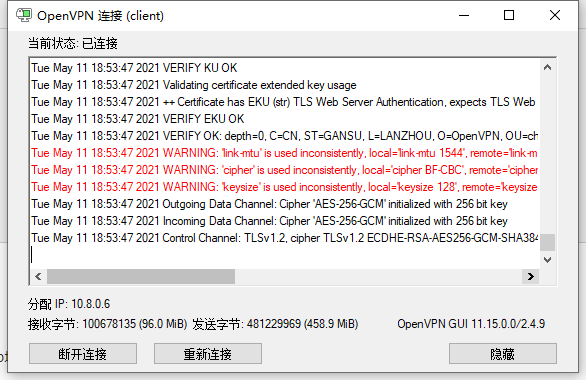
Comments
Post a Comment